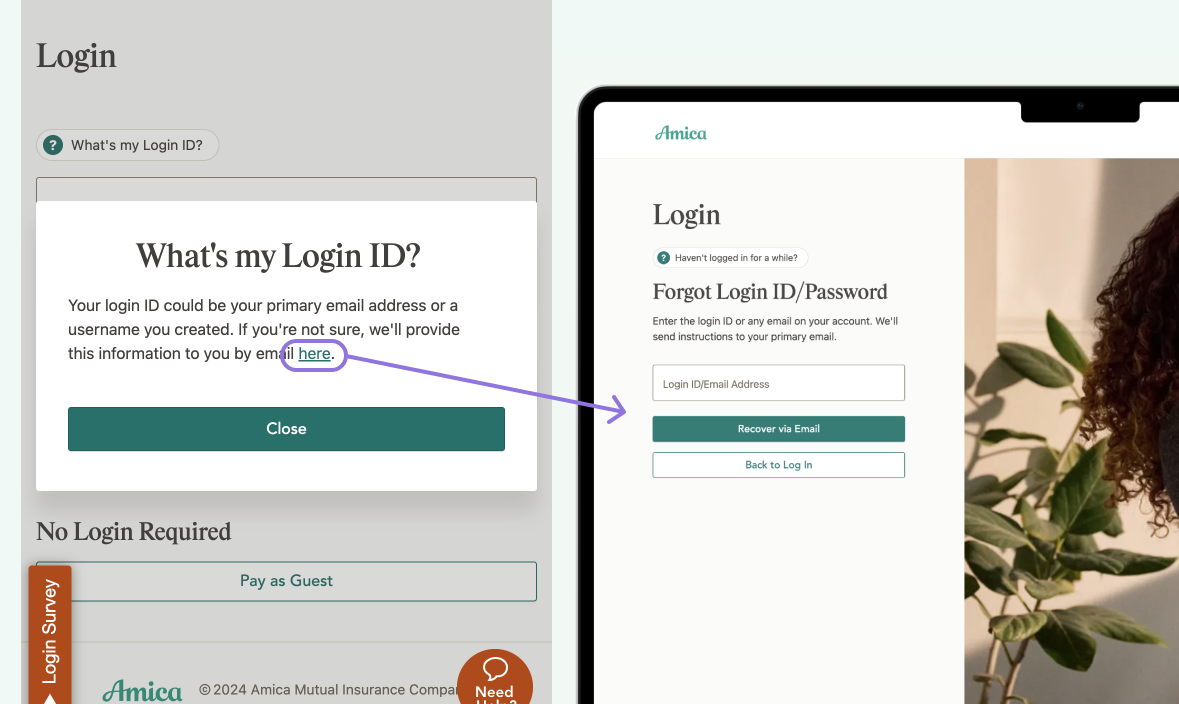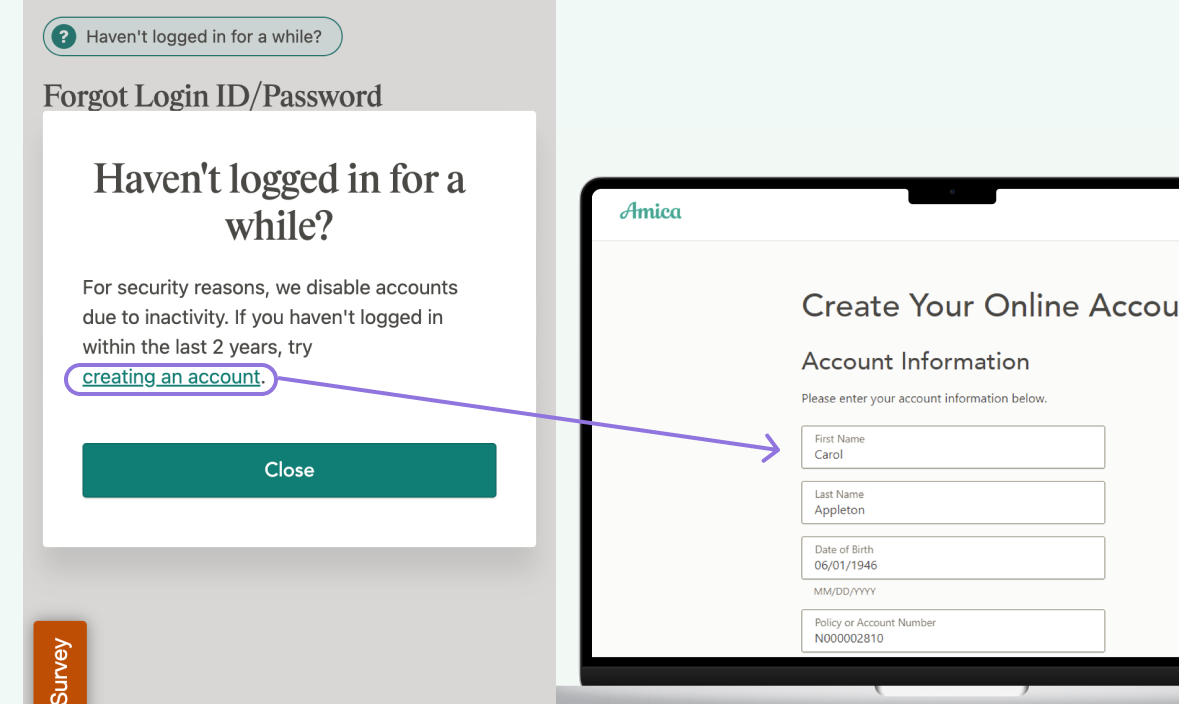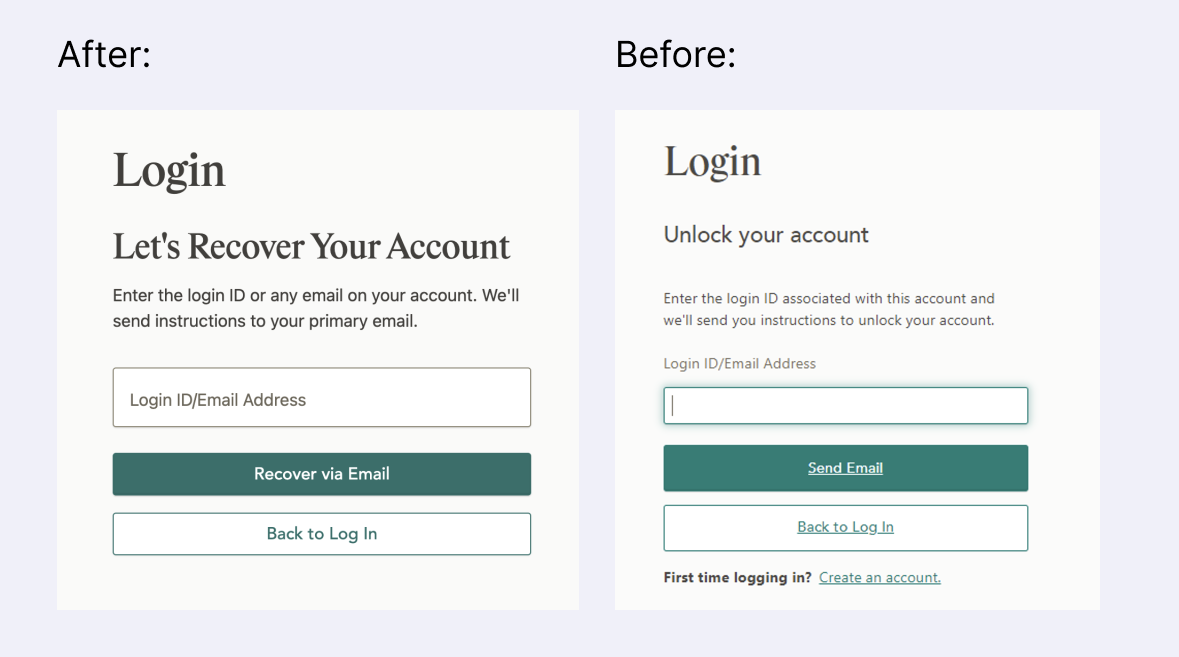Amica Login Enhancements
Clicking on new pill buttons triggers pop-ups with answers to commonly asked user questions,.
Fall 2023
Of 300+ users who completed the login survey, 88% could not complete their task of logging into their account.
Despite many technical & security limitations, the goal was to provide a better login experience by addressing two main pain points.
New pop-ups contain links to guide users through the login process.
quantatative data
Survey results uncovered the root cause of the issues:
44% of users who tried to login were using the wrong Login ID
23% of users who tried to login did not know their account had been deactivated due to inactivity
Pain Point 1: User’s don’t know their login ID
Technical and security limitations
44% of users did not know their Login ID, but due to security limitations, we could not provide validation that the Login ID entered is correct or incorrect.
Technical limitations make it hard to advise the user what their Login ID is (a username or email):
accounts created after 12/2020 automatically make the Login ID the primary email, but if a user changed their primary since then, they need to use the primary they used at the time.
accounts created before 12/2020 need a username they created, but this could have been an email OR a username.
The small tool tip only showed login ID information on hover was often missed and replaced with a more descriptive button.
If the user still doesn’t know their Login ID after reading the pop-up, we link them to the Forget Login ID/Password flow.
How we helped the user
Originally, there was a small tool tip, but it didn't explain all these rules which made it misleading. When observing users, I noticed many tended to miss this small tool tip.
To solve this, we replaced the tool tip with a more noticeable pill button "What's my Login ID?" and a modal that pops up with revised information.
In the modal, we added a link to guide users to recover their Login ID using the password reset flow. They can enter any email associated with their account to receive an email with their Login ID in it. The idea to prompt users to navigate to other places in the flow to complete the task came from United Heathcare.
United Heathcare guides user through recovering their account.
Inspiration
guided help tools
United Healthcare's reset password/username provided ideas to leverage.
From their reset password page, information is provided to recover the username if they didn’t know it, with a link to navigate there. Then from that page, information and a link is provided to guide the user to try creating an account, which performs a check as to if they already had an account or not.
Additionally, after recovering their Login ID, the user lands on the login page with the ID auto populated, functionality that we implemented.
Pain Point 2: User's need to create an account
Guiding users to “Create Your Account” from the “Forgot Login ID/Password” page because user’s think their credentials are wrong, when actually they need to make an account
Qualitative data
By observing users, I discovered that many struggling to login actually needed to create an account. Amica deactivates accounts for security reasons, and although an email is sent out on deactivation, many users miss the email.
To provide information about this, we added a "haven't visited us in a while" button. This opens a modal that explains we may have deactivated their account, and to try creating one, with a link to that page (also inspired by United Healthcare).
We repurposed existing functionality which informs the user if their account already existed when they tried to create an account but already had one.
Results
Observed users logging in
Although we are in the early stages of collecting the data and results, we did observe users successfully login using the new links and guidance in this updated design.
This user struggling to login clicked “Forgot Login ID/Password” to reveal in our new design info and links to create an account. After doing so they could access their account.
-🚧 more data to come -
Changing the header from “Unlock your account” to “Let’s recover your account” makes this more user-friendly
Additional Enhancements
Repurposing “Locked Account”
Since many users struggled to login, we felt the "locked account" flow would be extremely frustrating and wanted to re-purpose this as an "account recovery.”
-
The page titles failed proper order for screen readers, with an H1 followed by an H3. I addressed this in the designs to be the correct H1 and H2 order.
-
We uncovered that the "Create Account" link appeared where it wasn't appropriate, such is in the account locked flow. Only user's with an account can end up locked so we do not need to prompt them to create one.
After 5 tries, instead of being prompted to "Unlock your account" we changed this to say "Let's recover your account," although the functionality is similar, and the user receives an email to regain access to their account.
By leveraging a frustrating experience and repurposing it into something more useful with an empathetic tone, we're hoping to eliminate some frustration.